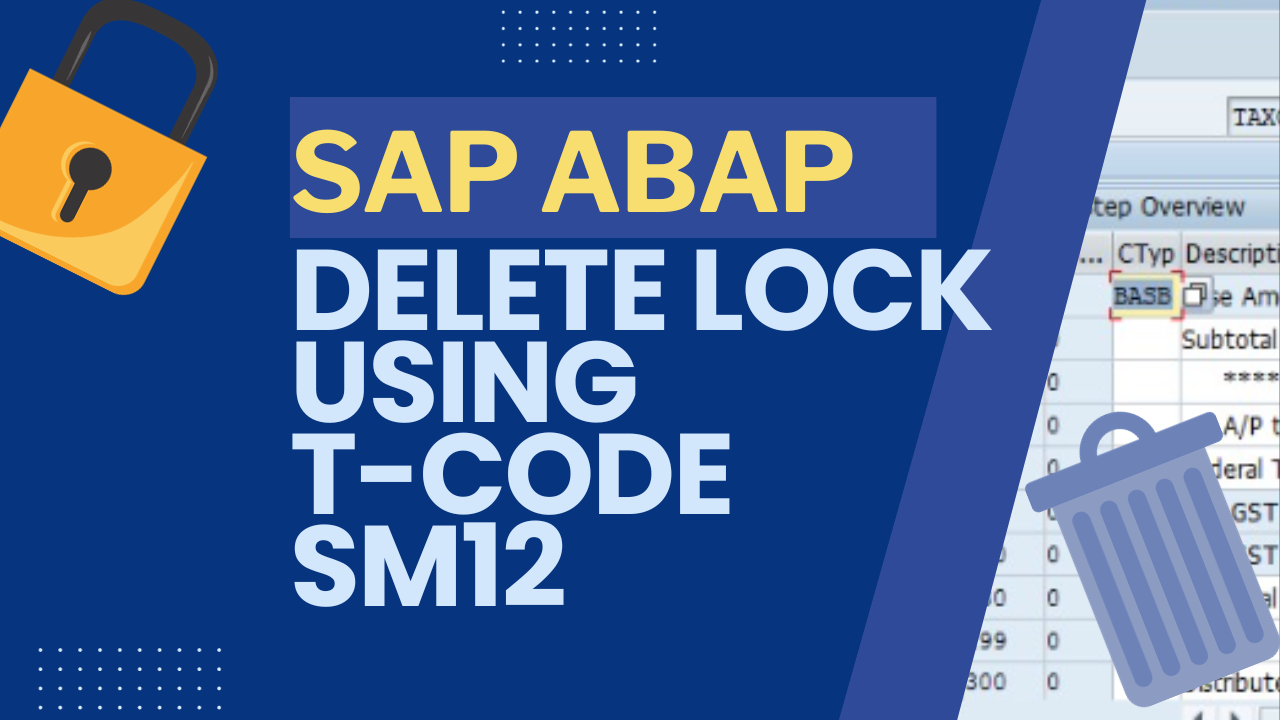Sometimes, when your VPN connection is broken, you may encounter problems accessing your previous records or programs.
This is indicated by a screen error:
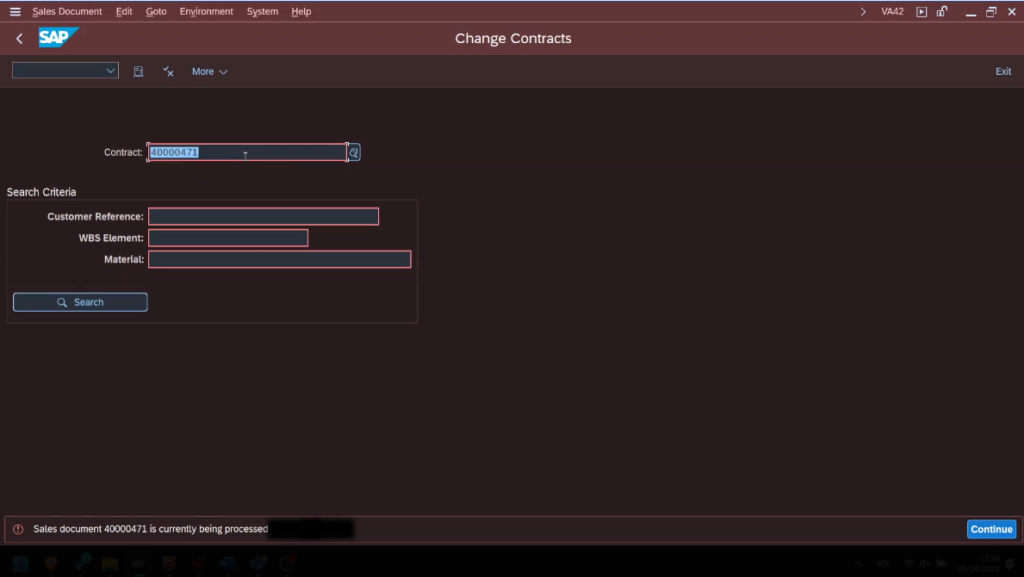
There is a way to avoid this issue, but you have to be very careful because it could cause problems in data consistency if used incorrectly.
Open transaction code SM12 and filter records by your user:
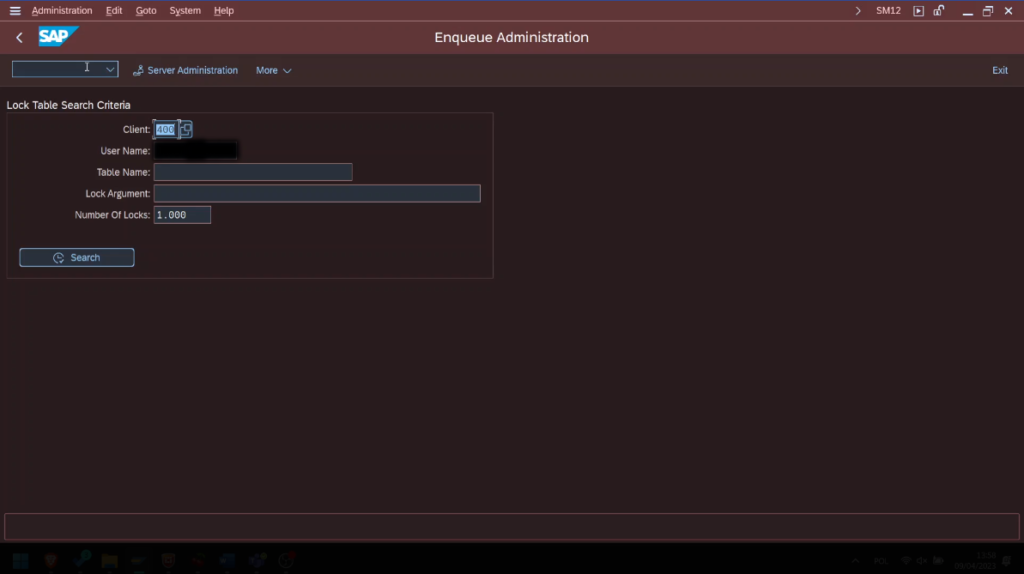
Select and delete the record (use ‘trash’ icon 🗑️):
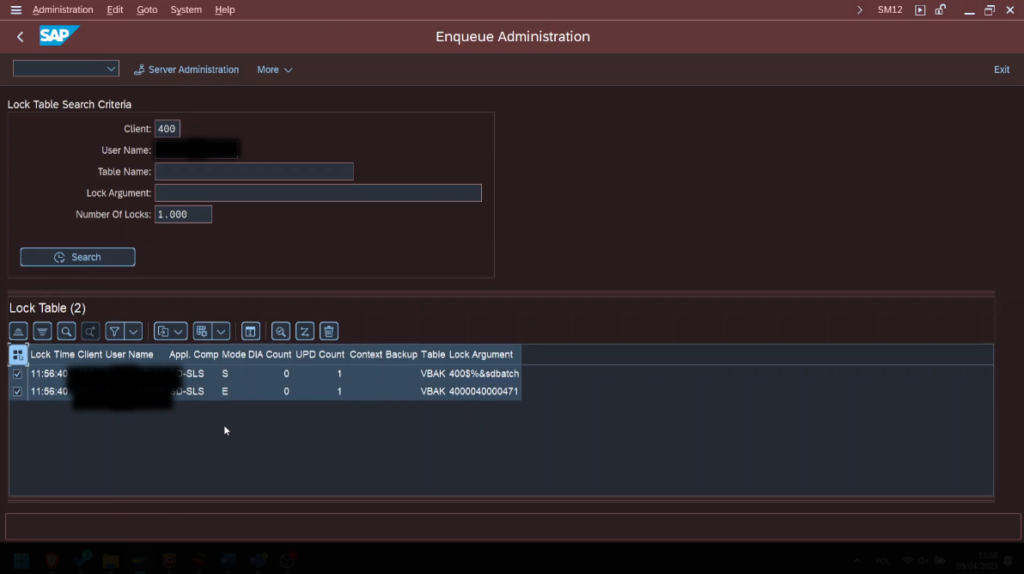
Now, you should be able to open your record once again
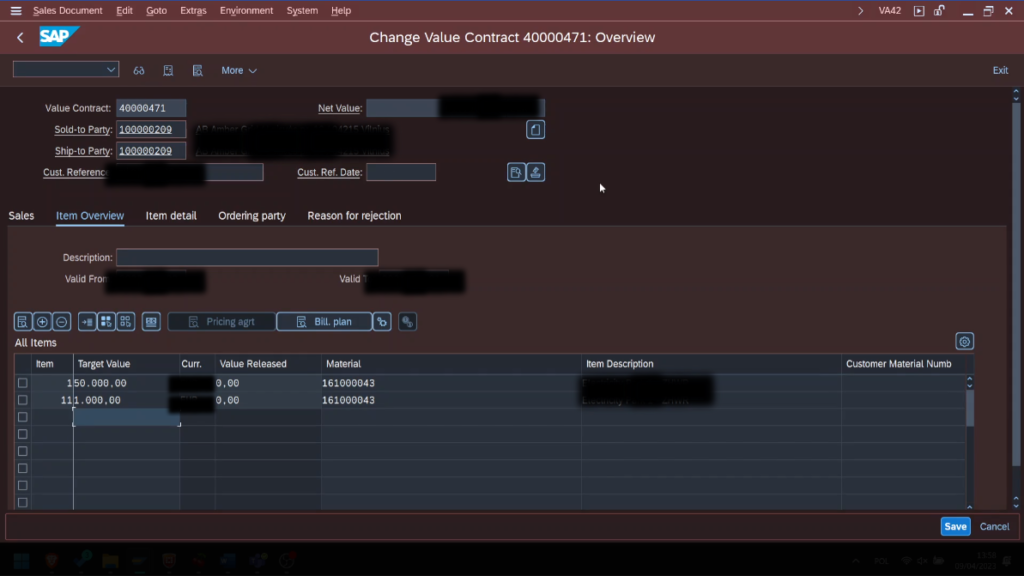
Check also on youtube🎞️: